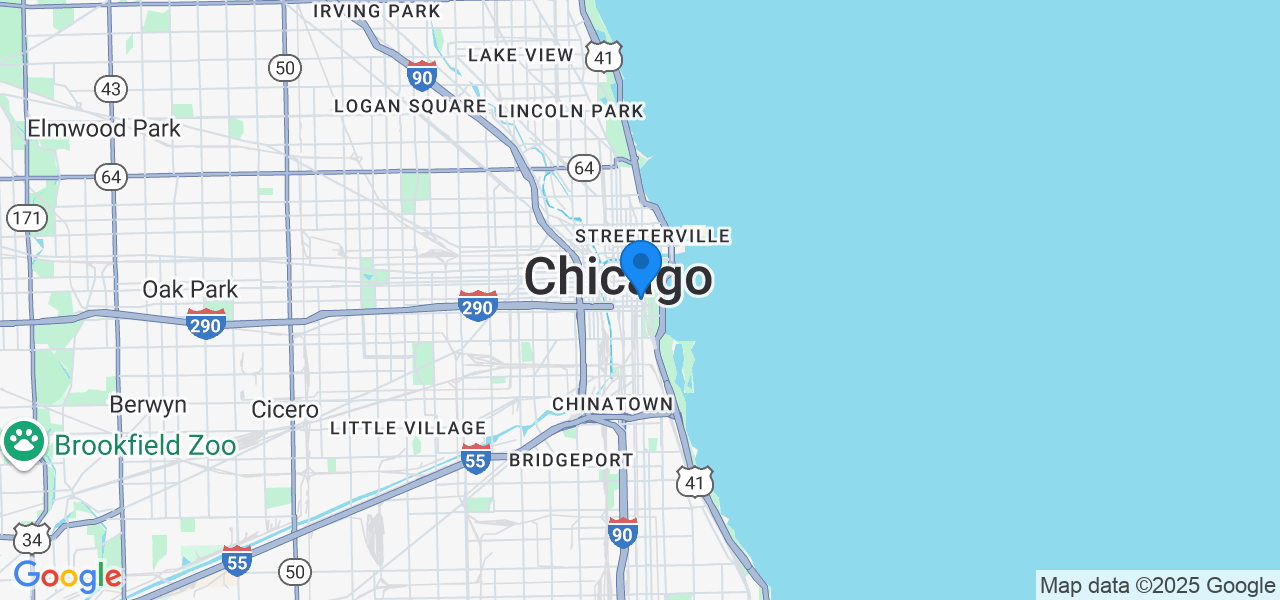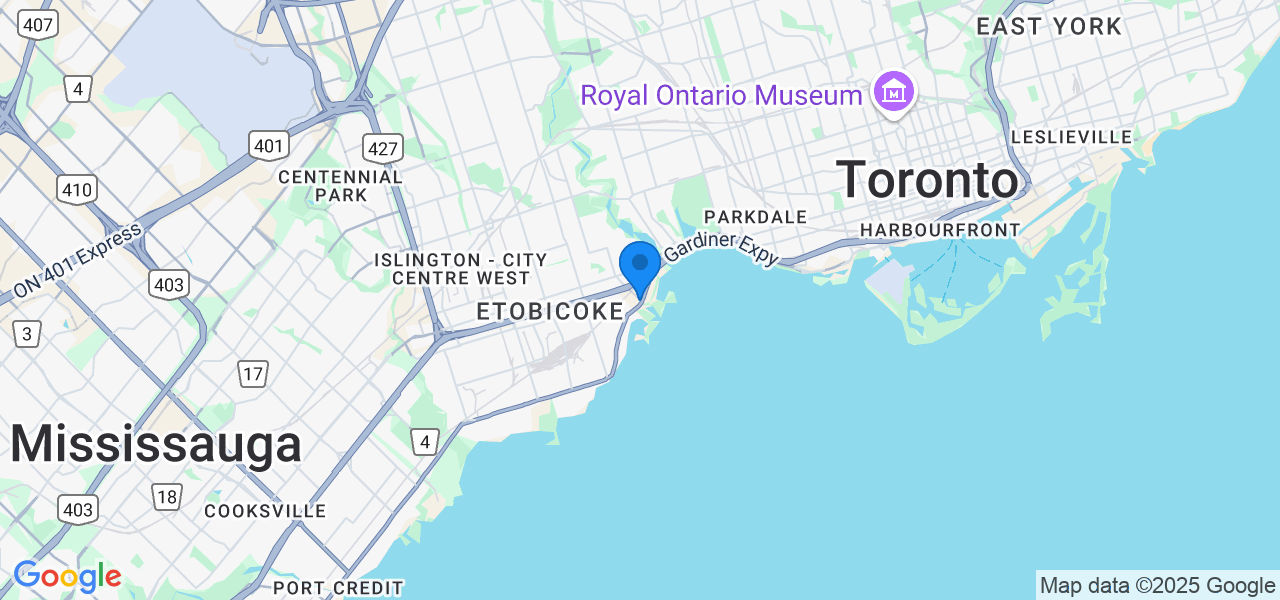Received an Invoice?
Please use the payment link in your email or choose one of the options below to make your payment. Be sure to include your invoice and for assistance, contact our support team.
Thank you for choosing Kiotel!
To view your invoices , click the link above or visit signin.methodportal.com/kiotel. Enter your registered email address to receive a one-time password (OTP) for login verification. Once logged in, you can view current and past invoices. If you are a new user, please contact us at [email protected] to verify your registered account email before accessing the portal.
Alternate Payment Methods
Email a completed ACH Form to [email protected] to set up Auto-Pay.
Visit kiotel.nickelpayments.com, enter your invoice number, and follow the steps to authenticate and complete your payment using ACH or Credit Card.
© 2021-2025 Kiotel. All rights reserved. Privacy Policy and Terms